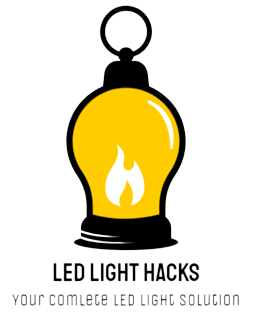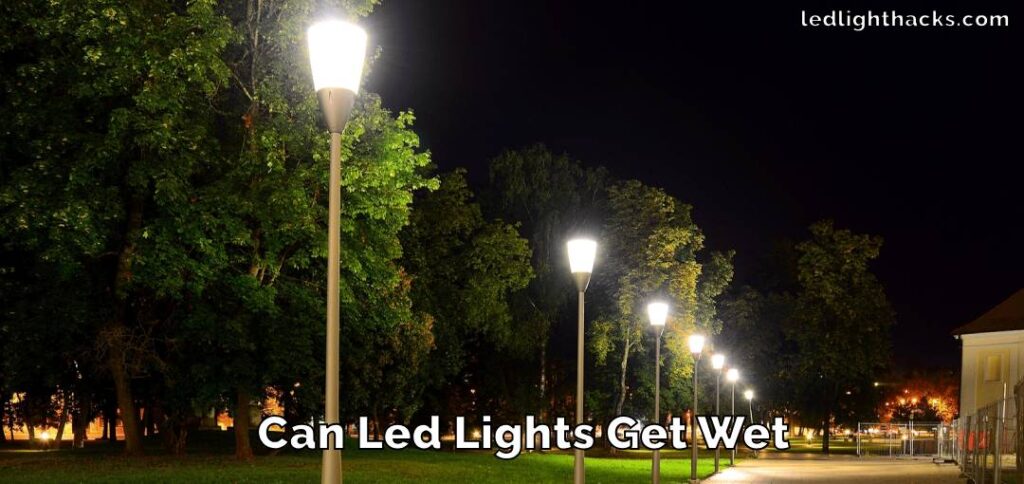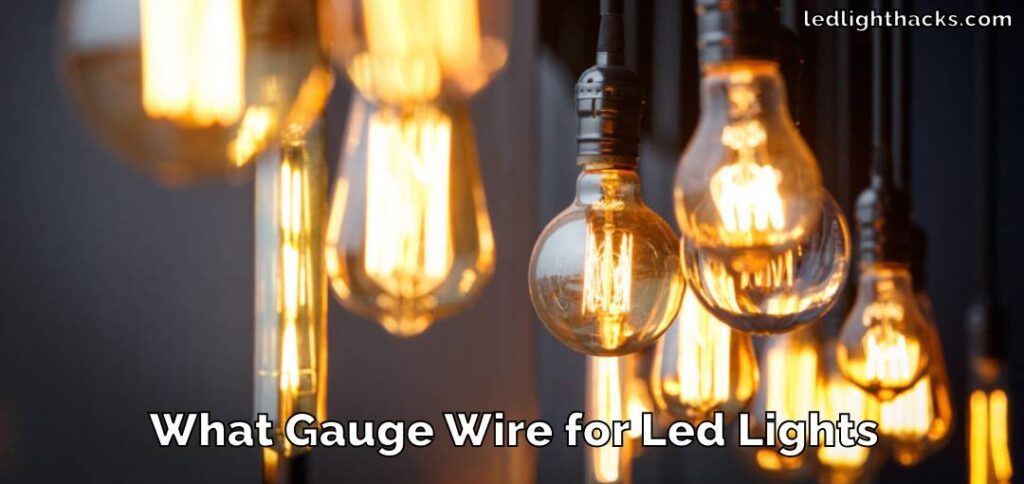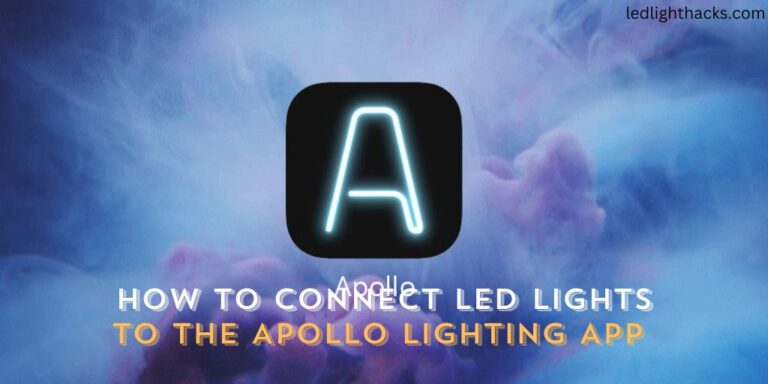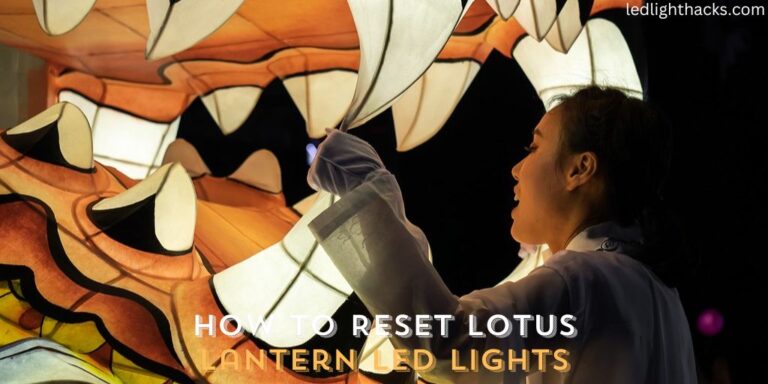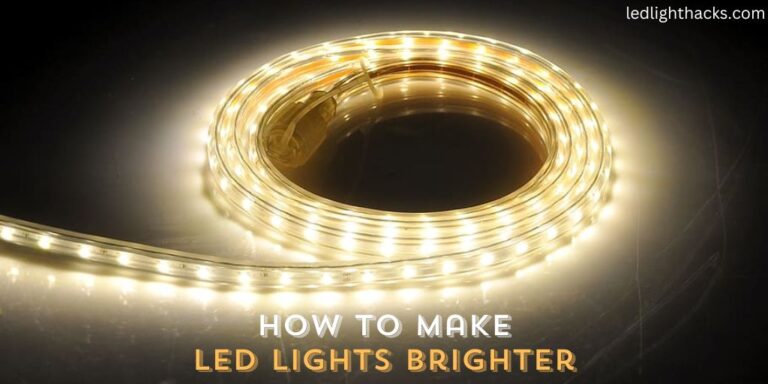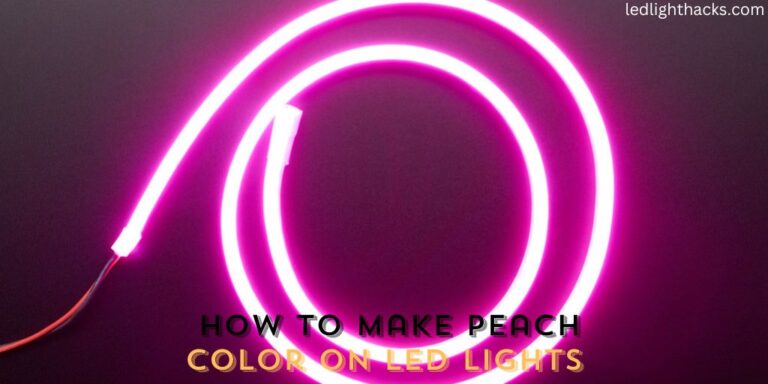How to Change LED Light Color Without a Remote
LED lights have significantly improved how we light up our homes, thanks to their energy efficiency and the broad spectrum of colors they provide. These lights make it easy to set the mood in a room, all controlled by the convenience of a remote.
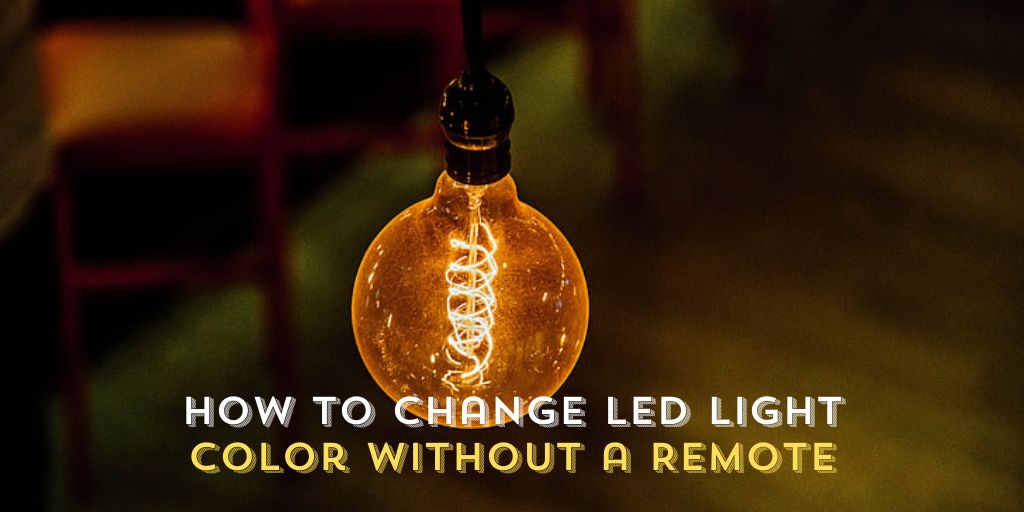
However, remotes can be misplaced or malfunction. When that happens, it’s useful to know how to adjust your LED lights by other means. In this guide, I’ll walk you through changing the color of your LED lights without using a remote.
What is a Remote Control LED Light?
A remote control LED light is a modern lighting solution that gives users the ability to adjust various settings of their lights from a distance.
Using a dedicated remote controller, users can effortlessly switch between different colors, dial up or down the brightness, and in some models, even choose dynamic light patterns or sequences. This adds a layer of convenience, especially in spaces where lights are out of reach or scattered across multiple areas.

With this technology, transforming the mood of a room becomes a matter of pressing a button, eliminating the need to walk over to a light switch or manually adjust each light. It’s a blend of comfort, innovation, and style, making the lighting experience both functional and enjoyable.
Tools We Need to Change LED Light Color Without Remote
When it comes to adjusting the color of LED lights without the original remote, there are several handy tools and methods that can help. Whether you’ve misplaced the remote or it’s simply not working, you don’t have to be left in the dark (or the wrong color!). Here’s what you’ll need
- Replacement Remote or Universal Remote: An ideal solution if your original one goes missing or malfunctions.
- Mobile Device with Bluetooth or IR blaster: Some modern LED lights can be controlled via specific smartphone apps.
- Wall switch: Often, simple on-and-off toggling can cycle through color options.
- Controller button (if available on the light setup): Some LED setups come with a manual button on the unit.
- LED light apps: Dedicated apps can connect to your lights, offering control right from your phone.
There’s no need to fret if your LED remote goes AWOL. With these tools and solutions at your disposal, changing the ambiance of your space remains easy and hassle-free.
How to Change LED Light Color Without a Remote
If you’ve lost your LED light remote or it’s not working, you might think you’re stuck with one color forever. But don’t worry, there are several easy ways to change the color of your LED lights without a remote. Let’s look at some methods you can try:
1. Wall Switch Method
- Turn off the LED light using the wall switch.
- Quickly turn it back on and off again.
- Each time you do this, the light may change to a different color.
- Keep doing it until you get the color you like. This method works for many LED lights that are designed to change colors with the on-off switch.

2. Controller Button
- Some LED lights have a controller attached to the strip or bulb.
- Look for a button on this controller. It might even have a label.
- Pressing this button should cycle through the colors.
- Stop when you reach the color you want.
3. Mobile Device with IR Blaster
- If you have a smartphone with an IR blaster, you can use it as a remote.
- Download an app that works as a universal remote for LED lights.
- Open the app, choose your LED light’s brand or model, and use the virtual remote to change colors.

4. Bluetooth Connectivity
- Some LED lights can connect to your phone or tablet via Bluetooth.
- Make sure Bluetooth is on for both your device and the LED light.
- Pair your device with the LED lights through Bluetooth settings.
- Use the LED light manufacturer app to pick and set your color.

5. Replacement or Universal Remote
- You can buy a new remote that’s made for your LED lights or get a universal one that works with many types.
- Follow the setup instructions to connect the new remote to your LED setup.
- Use this remote to change the colors as you would with the original.
6. Voice Assistants (for smart LEDs)
- If you have smart LED lights, you can link them with voice assistants like Alexa or Google Assistant.
- Set it up and then simply say, “Hey Google, change the LED light to blue,” or whatever color you want.
- Speak clearly so the assistant can understand and change the color.
7. USB Connection (for USB-powered LEDs)
- For LED lights powered through USB, plug them into a computer.
- Some brands provide software to control the lights. Install it if available.
- Use the software to choose and change the color of your LED lights.

Losing your remote isn’t a big problem with these methods. Depending on your type of LED lights, one of these ways should work for you. Now, you can light up your space in any color you want, even without the remote.
Precautions While Changing LED Light Color Without Remote
Power Safety: Before making any adjustments or tinkering with your LED lights, it’s crucial to ensure that the power source is turned off. This not only protects the light system from potential short circuits but also keeps you safe from electrical hazards.
Avoid Force
It might be tempting to push harder when buttons or switches don’t immediately respond, but this is a mistake. Applying too much pressure can damage the delicate components of your LED setup. Instead, use a gentle touch, and if something doesn’t work, pause and re-evaluate.
Follow Manufacturer Guidelines
Every LED system can have its unique features and mechanisms. Therefore, it’s always a wise idea to refer to the product manual or the manufacturer’s website. These resources will provide you with specific instructions on how to safely and effectively change the light colors.
Secure Connections
When employing mobile devices or apps to adjust your LEDs, ensure that the Bluetooth or Wi-Fi connections are secure. A stable connection prevents interruptions and ensures that the color change commands are transmitted accurately. Also, when downloading apps, choose those from reputable sources to avoid potential security risks.
Stay Informed
LED technology continues to evolve. Staying updated on the latest advancements or updates can help you understand your system better. This doesn’t mean you need to be an expert, but a basic understanding can aid in troubleshooting and ensure you get the most out of your lights.
Test First
Before implementing any significant changes, especially if you’re unfamiliar with the process, it’s advisable to test on a small portion of your LED setup. This way, if something goes wrong, it won’t affect the entire system.
While LED lights provide flexibility and variety in lighting options, it’s essential to handle them with care and knowledge. Taking these precautions ensures that you can enjoy the colorful brilliance of your LEDs without any hitches.
FAQ’s
Can I Use an RGB LED Strip Without a Controller?
While RGB LED strips are typically designed to work with a controller for best color customization, it’s possible to operate some without one. When powered on and off in quick succession, many strips will automatically cycle through a range of colors. This gives users a basic way to change colors without the need for any external devices. However, for those who want a specific color or more intricate light patterns, a controller becomes crucial. It provides ease of use and opens up a world of possibilities in terms of lighting effects.
What if I Lost My LED Light Remote?
Misplacing the remote control for your LED lights can be frustrating, but don’t fret; there are multiple alternatives you can resort to:
- Wall Switches & Controller Buttons: Some LED systems allow users to change colors or modes by toggling the wall switch or pressing buttons directly on the LED controller.
- Mobile Device Connectivity: If your LED system supports Bluetooth or has an infrared (IR) blaster feature, you can utilize your smartphone or tablet. Many apps are available for download that can mimic the functions of a standard remote.
- Replacement or Universal Remote: If all else fails, you can always purchase a replacement remote specifically designed for your LED setup. Alternatively, some universal remotes are designed to work with a wide range of LED systems and can be a handy solution.
Can You Control RGB Through USB?
Absolutely! Several RGB LED setups, particularly those tailored for computer environments, offer USB connectivity. By connecting these LEDs to a computer, users can access specialized software or applications.
This software not only lets you change colors but often provides more advanced customization options, such as syncing the lights with music or setting up specific lighting schedules. Always ensure the software you’re using is from a trusted source to avoid potential computer issues.
Conclusion
While remote controls provide convenience for managing LED lights, there are multiple alternatives to change colors without them. We have explored how to change the LED light color without a remote.
Whether through traditional methods like wall switches or modern solutions like voice commands, you can always set the right ambiance in your space. Remember to always prioritize safety and refer to product manuals for the best results.
How to Change a Light Switch without Turning Off the Power
Mastering the skill of changing a light switch without turning off the power holds great…
How To Stick LED Strip Lights On Wall Without Damaging Paint
LED light strips have surged in popularity, adorning homes and spaces with their vibrant colors…
Can Led Lights Get Wet
LED lights are everywhere, from homes to city streets, known for their efficiency and brightness….
Creative Ways to Use LED Strip Lights in Your Home
LED strip lights, those brilliant strips of technology, serve as a beacon of innovation in…
Can Solar Lights Catch Fire
Solar garden lights are your go-to pal for lighting up your backyard oasis while keeping…
What gauge wire for LED lights
When diving into LED lighting, one aspect that might not catch your eye at first…