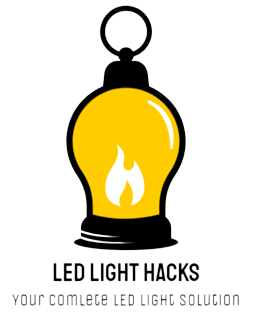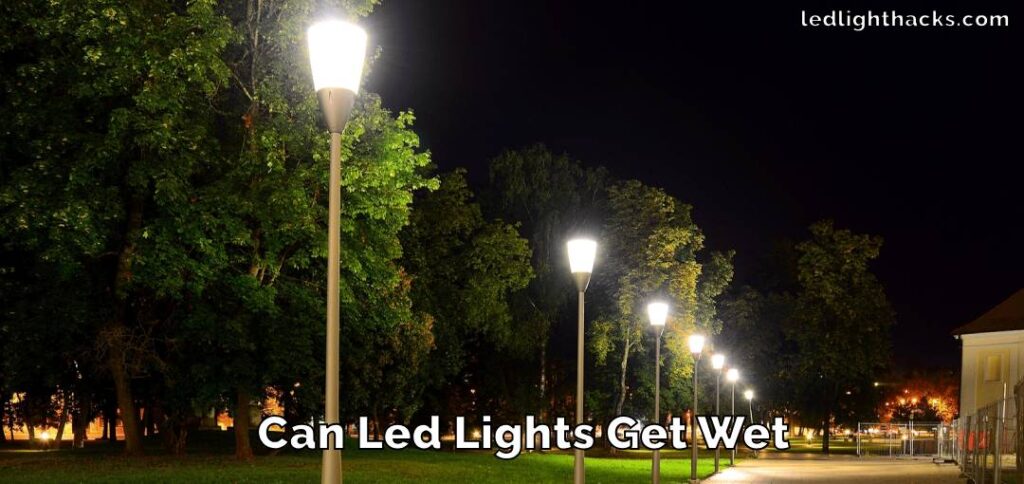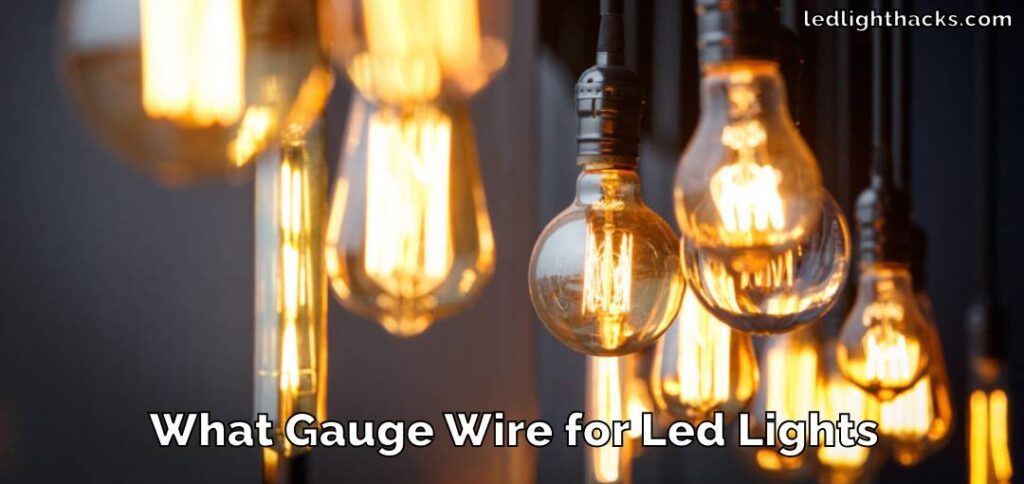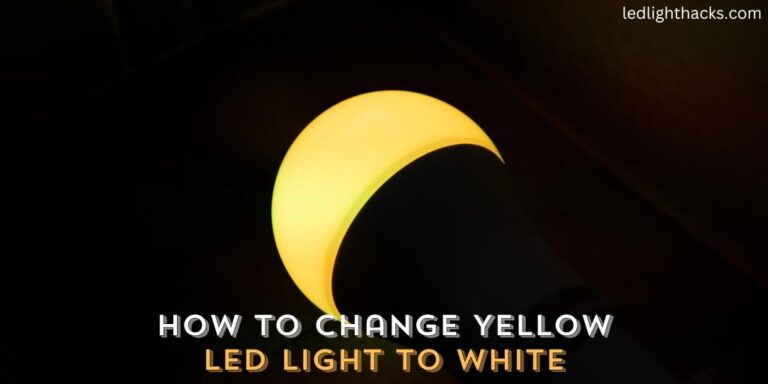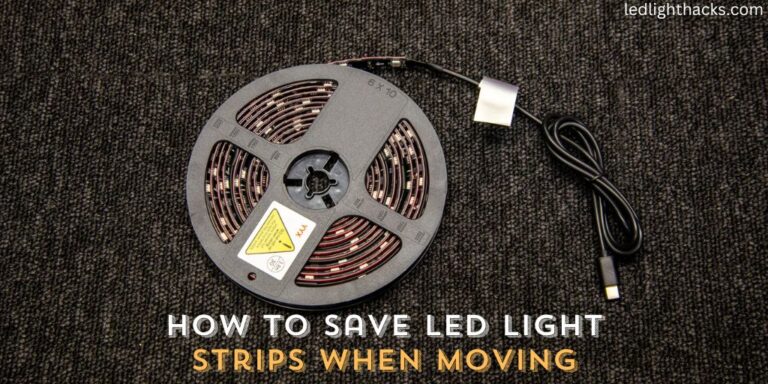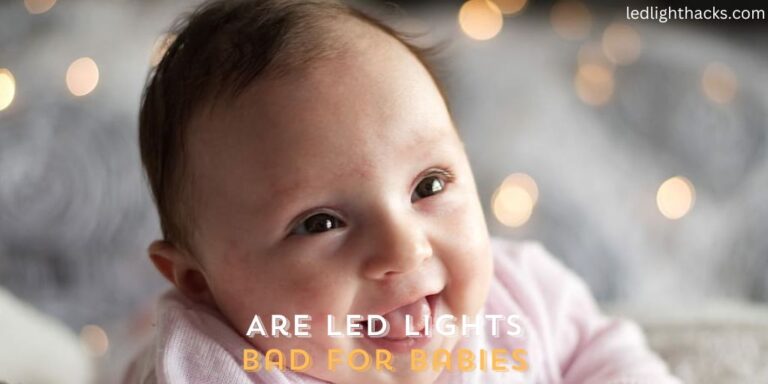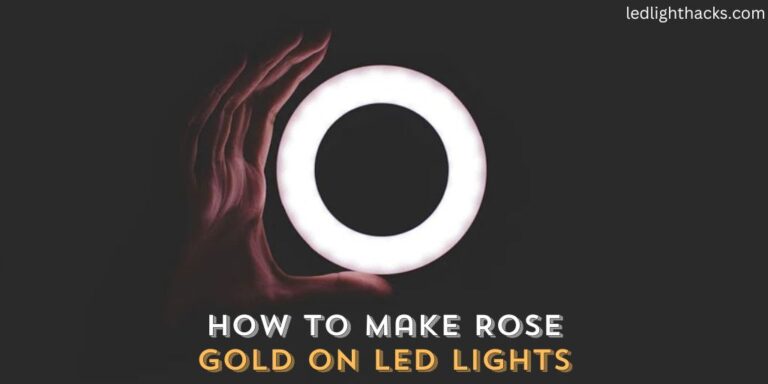How to Connect LED Lights to Google Home
Smart homes are becoming more popular because they make our lives easier by connecting our everyday devices to one central system. One key part of a smart home is being able to control your LED lights with something like Google Home. This means you can turn your lights on and off, change their color, and adjust their brightness just by talking to them.
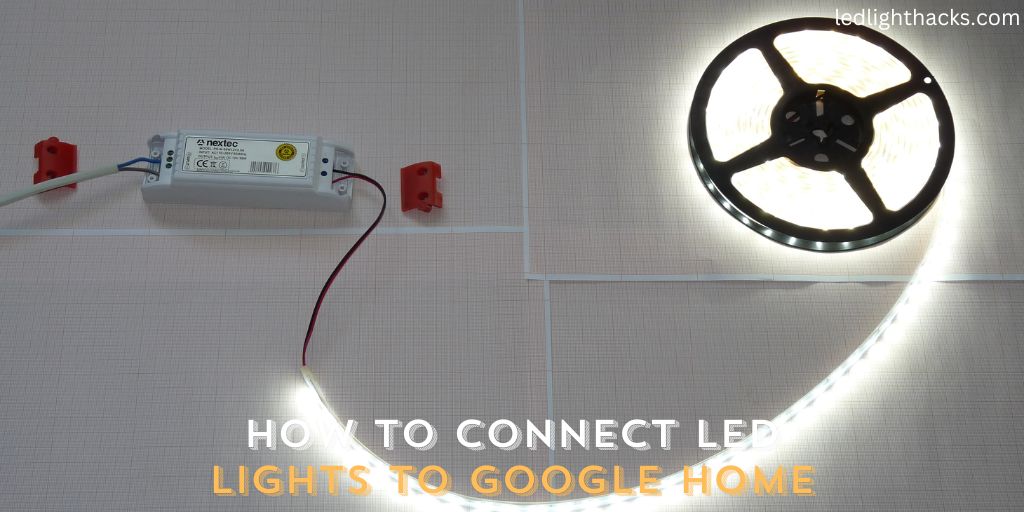
Setting up your lights this way is not only convenient but can also help you save money on your energy bills. Plus, it can make your home feel more cozy and match your mood or the time of day.
In this guide, I’ll walk you through “how to connect LED lights to google home” and the simple steps to connect your LED lights to Google Home. I’ll tell you what tools and equipment you’ll need and guide you through the process to make sure everything goes smoothly.
Why You Need to Connect LED Lights to Google Home
Connecting your LED lights to Google Home transforms how you interact with your home environment. Let’s delve into these advantages:
- Voice Control: This feature is a game-changer. Simply use voice commands to operate your lights. Whether you’re cozy in bed and want to turn off the lights or need to brighten the room without using your hands, voice control makes it effortless.
- Automation: Google Home allows you to schedule when your lights turn on and off or change in intensity and color. This means your home can automatically adjust its lighting based on your daily routines, like dimming lights at bedtime or brightening them in the morning.
- Energy Efficiency: With the ability to closely monitor and adjust your lighting usage, you’re not just making life easier but also more sustainable. Smart lighting often leads to reduced energy consumption, which is good for both the planet and your wallet.
- Convenience: Control your home lighting from anywhere. Whether you’re at home, in the office, or even away on vacation, you can manage your lighting setup through your smartphone. This feature is particularly useful for security, giving the impression that someone is home even when you’re not.
These benefits illustrate how integrating LED lights with Google Home can significantly enhance the convenience and functionality of your living space. Not only does it make managing your home simpler, but it also contributes to a more energy-efficient and secure environment.
Tools We Need to Connect LED Lights to Google Home
Before you begin the process of connecting your LED lights to Google Home, it’s important to gather all the necessary items. Here’s what you’ll need:
- Compatible LED Smart Lights: First, make sure your LED lights are labeled as ‘smart’. These are special bulbs that connect to Wi-Fi and can be controlled remotely. Check the packaging or product description to ensure they are compatible with Google Home.
- A Smartphone or Tablet: You will need a device like a smartphone or tablet to control your LED lights. On this device, you should install the Google Home app. This app is your control center, where you’ll add your lights and manage them.
- A Stable Wi-Fi Connection: A good Wi-Fi connection is crucial. Your LED lights and Google Home device will communicate over this network. Make sure your Wi-Fi is reliable to avoid connectivity issues.
- A Google Home Device: Finally, you need a Google Home device. This could be a Google Nest Mini, Google Nest Hub, or any other Google Home-compatible device. This is the voice assistant that will carry out your commands and control the lights.
By having these tools ready, you’ll ensure a smooth setup process. It’s important to verify the compatibility of your LED lights with Google Home to avoid any issues during installation. Once you have all these items, you’re set to start the process of making your home lighting smarter and more convenient.
How to Connect LED Lights to Google Home
Connecting your LED lights to Google Home is a simple task that can significantly enhance how you interact with your home’s lighting. Let’s go through the process step by step.
First, Install Your LED Lights
Begin by setting up your smart LED lights. Different brands may have their own setup process, so it’s key to follow the instructions that come with your lights. Typically, this will involve screwing the bulbs into your light fixtures and making sure they’re powered on.

Next, Set Up Your Google Home Device
If your Google Home device isn’t set up yet, now is the time to do it. Plug in your device, like a Google Nest Mini or a Google Hub, and use the Google Home app on your phone or tablet to set it up. This setup process usually requires you to connect the device to your Wi-Fi network and log into your Google account.
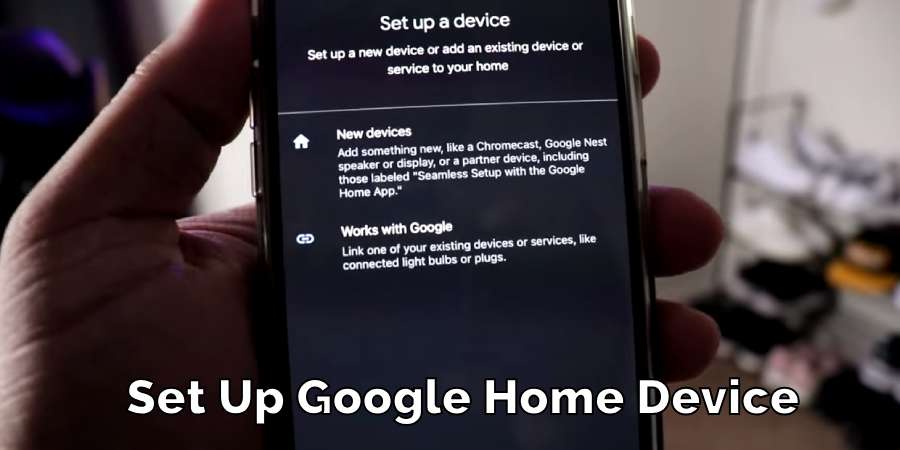
Ensure Both Devices Connect to Wi-Fi
For your LED lights and Google Home to communicate, they need to be on the same Wi-Fi network. If you have more than one Wi-Fi network at home, double-check to make sure both devices are connected to the same one.
Use the Google Home App
Now, open the Google Home app on your smartphone or tablet. Look for the option to add a new device and select it. Follow the instructions on your screen to add your LED lights to the app.
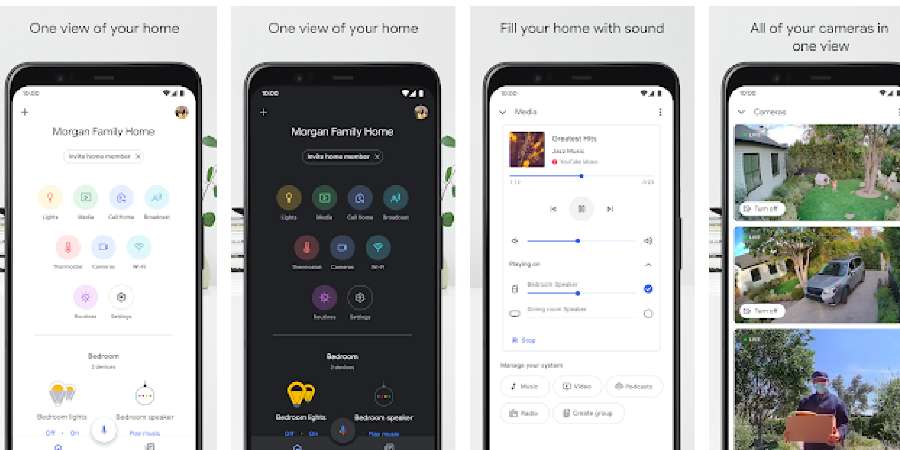
This part of the process usually involves selecting your lights from a list and entering any required code or password that came with your lights. Once you’ve completed these steps, you’ll be able to control your LED lights through Google Home.
With this setup, you can easily turn your lights on or off, change their color (if they have this feature), and set schedules for them—all by using voice commands or a few quick taps in the app. It’s a convenient way to add a level of customization and control to your home’s lighting.
By following these steps, connecting your LED lights to Google Home is straightforward and offers a new way to manage your home’s ambiance and energy usage.
Precaution While Connecting LED Lights to Google Home
When setting up your LED lights with Google Home, it’s important to take certain precautions to ensure everything works smoothly and securely:
- Secure Your Wi-Fi Network: Your smart LED lights and Google Home device will connect to your Wi-Fi network, so it’s vital that your network is secure. Use a strong, unique password for your Wi-Fi and consider regular updates to your router’s firmware. This helps prevent unauthorized access to your smart home devices.
- Follow Manufacturer’s Guidelines: Each set of LED lights comes with specific instructions from the manufacturer. It’s crucial to follow these guidelines not only for successful setup but also to ensure you don’t accidentally damage the lights or void any warranty. This includes proper installation and handling practices.
- Avoid Third-Party Apps: While there are many apps out there that claim to enhance your smart home experience, stick to those recommended by the manufacturer of your LED lights or Google. Using unapproved apps can lead to compatibility issues and may pose security risks.
- Regularly Update Your Devices: Both your Google Home device and smart lights will receive firmware updates from time to time. These updates often include security improvements and new features. Make sure to keep these devices updated to ensure optimal performance and security.
- Check Compatibility Before Purchase: Before buying new LED lights, ensure they are compatible with Google Home. This avoids the hassle of setting up only to find out they don’t work as expected.
By following these precautions, you can enjoy the benefits of your smart LED lights with peace of mind, knowing that you’ve taken steps to ensure a secure and efficient setup.
FAQ’s
How Do I Connect My Smart LED Lights to Google Home?
First, install your LED lights according to the instructions they came with. Next, make sure both your lights and your Google Home device are connected to the same Wi-Fi network. Once that’s done, open the Google Home app on your smartphone or tablet.
In the app, you’ll find an option to add a new device. Choose this, and then select your LED lights from the list provided. The app will guide you through the final steps to link your lights to Google Home.
Do LED Lights Work With Google Home?
Yes, many smart LED lights are designed to work with Google Home. However, it’s important to check the specifications of the lights before you buy them.
Look for labels or descriptions that mention compatibility with Google Home or other smart home systems. This ensures that you won’t face issues when trying to connect them.
Why Won’t My Smart Lights Connect to My Google Home?
If you’re having trouble connecting your lights, it could be due to a few reasons. The most common issue is Wi-Fi connectivity problems. Make sure your lights and Google Home device are on the same Wi-Fi network.
Another reason could be outdated software on your lights or Google Home device. Check for updates in the Google Home app or the app for your lights. Lastly, compatibility issues might be the cause.
Ensure your LED lights are indeed compatible with Google Home. If you’re still having issues, it may be helpful to reset your lights and Google Home device and start the setup process again.
Do All Smart Light Bulbs Work With Google Home?
Not every smart bulb is compatible with Google Home. While many brands design their bulbs to work well with this system, it’s not a guarantee for all. Before purchasing smart bulbs, it’s important to check the product’s details.
Look for information that specifically mentions compatibility with Google Home. This step ensures that when you buy a smart bulb, it will connect smoothly with your Google Home system, allowing you to use all its features without any trouble.
Can I Control Smart Lights With Google Home?
Absolutely! Once your smart lights are connected to Google Home, you gain a lot of control over them. You can use voice commands through your Google Home device or the Google Home app on your smartphone to adjust the lights.
For instance, you can dim the lights for a movie night or change their color for a dinner party—all with a simple voice command or a few taps in the app. Additionally, Google Home allows you to set schedules for your lights.
This means you can program them to turn on or off at certain times of the day, like having them gradually brighten in the morning to wake you up or automatically turn off when it’s bedtime. This adds both convenience and an element of automation to your home’s lighting system.
Conclusion
Linking your LED lights with Google Home is a great step towards a smarter, more efficient home. This integration brings you a lot of benefits, like the ease of controlling your lights with just your voice or a tap on your phone.
It’s not just about convenience; it’s also about saving energy and customizing your home to suit your lifestyle. Following the steps we’ve outlined, along with the necessary precautions, makes setting up your smart lighting system a breeze.
The key things to remember are to ensure your LED lights are compatible with Google Home and that your Wi-Fi connection is strong and reliable. Once everything is set up, you’ll appreciate the simplicity and flexibility of managing your home’s lighting.
Whether you’re adjusting brightness for a cozy evening or setting a schedule to wake up to gentle light, your smart lights and Google Home make it all effortless. This article has explored how to connect LED lights to Google Home.
How to Change a Light Switch without Turning Off the Power
Mastering the skill of changing a light switch without turning off the power holds great…
How To Stick LED Strip Lights On Wall Without Damaging Paint
LED light strips have surged in popularity, adorning homes and spaces with their vibrant colors…
Can Led Lights Get Wet
LED lights are everywhere, from homes to city streets, known for their efficiency and brightness….
Creative Ways to Use LED Strip Lights in Your Home
LED strip lights, those brilliant strips of technology, serve as a beacon of innovation in…
Can Solar Lights Catch Fire
Solar garden lights are your go-to pal for lighting up your backyard oasis while keeping…
What gauge wire for LED lights
When diving into LED lighting, one aspect that might not catch your eye at first…