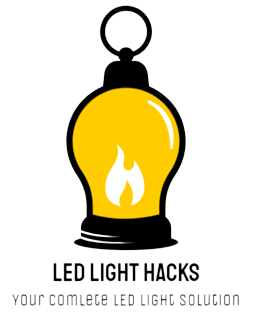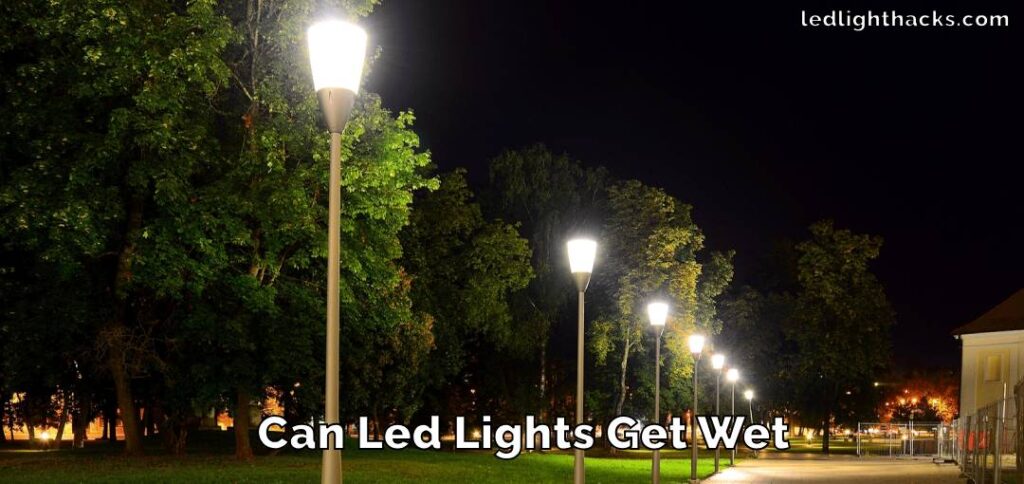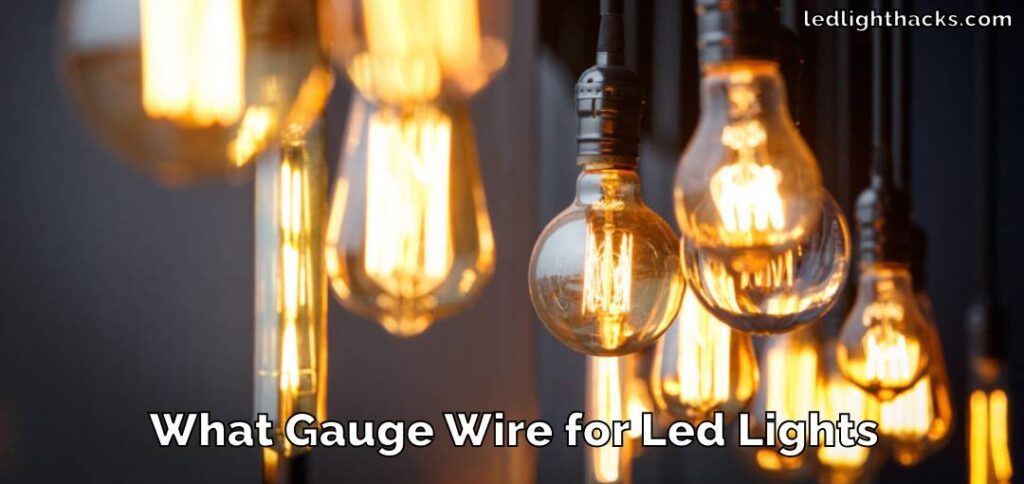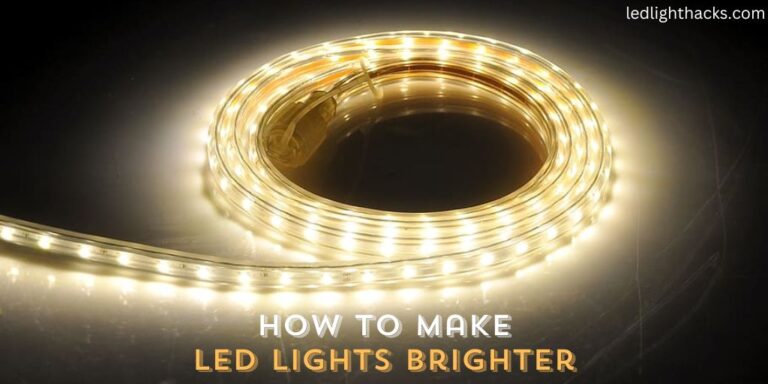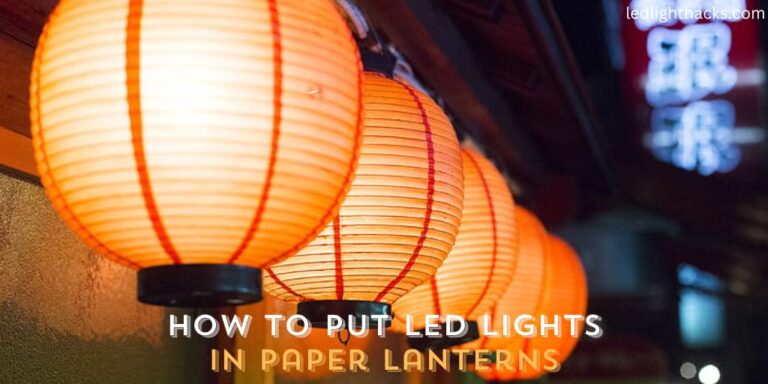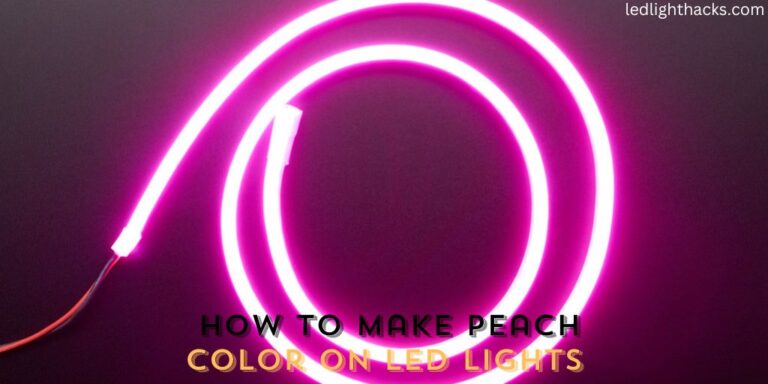How to Reset Monster LED Light Remote
Having trouble with your Monster LED light remote not responding can be annoying, especially if you’re trying to create the right atmosphere with your lights. Luckily, resetting your remote is usually a simple fix for many problems.

This article is here to guide you through resetting your Monster LED light remote. We’ll make it easy to get your LED lights back under control.
We’ll also cover “How to Reset Monster LED Light Remote, share some tips for keeping it in good shape, and answer common questions. Make sure you have your remote and LED lights ready, and let’s get started with some easy steps.
Understanding Your Monster LED Light Remote
The Monster LED light remote is an essential tool for managing your LED lighting setup. With this remote, you can easily adjust the brightness of your lights, switch up colors, and cycle through a variety of lighting modes to suit your mood or decor.
Designed with user convenience in mind, the remote features well-marked buttons for different functions, making it straightforward to use. Each button on the remote is designated for a specific action.
The power button turns your LED lights on or off. The brightness control buttons allow you to dim or intensify the light output, perfect for creating the right ambiance in your room. For a more dynamic setting, the color change buttons let you cycle through a spectrum of colors, offering a wide range of hues to match any occasion.

Moreover, the remote includes options for different lighting effects. You can choose a steady color or opt for various modes like color cycling, which automatically transitions through colors, creating a lively and engaging atmosphere.
Some remotes also feature preset modes for activities like reading or relaxing, where the light adjusts to levels that are comfortable for your eyes. Understanding these capabilities is not only about using your LED lights effectively it’s also about troubleshooting.
If a button doesn’t respond as expected, knowing its intended function helps you quickly figure out whether the issue is with the remote or the light itself.
For instance, if the color doesn’t change when you press the color button, you can check whether the problem lies with the remote’s signal or the LED light’s receiver. Additionally, it’s helpful to familiarize yourself with the remote’s range.
Most Monster LED light remotes are designed to work within a certain distance from the lights. If you’re too far away, the remote may not function properly. Also, ensure there are no obstacles between the remote and the lights that could block the signal.
How to Reset Monster LED Light Remote
If your Monster LED light remote isn’t working right, resetting it is a common fix for many issues. Whether it’s not connecting or some buttons aren’t doing anything, a reset might get things back to normal.
Here’s a step-by-step guide to resetting your Monster LED light remote:
Before You Start
First, figure out what’s wrong with your remote. Is it completely not working, or just certain buttons? Knowing the problem can help fix it more effectively. Also, make sure you have everything you need, like the remote, your LED lights, and maybe new batteries.
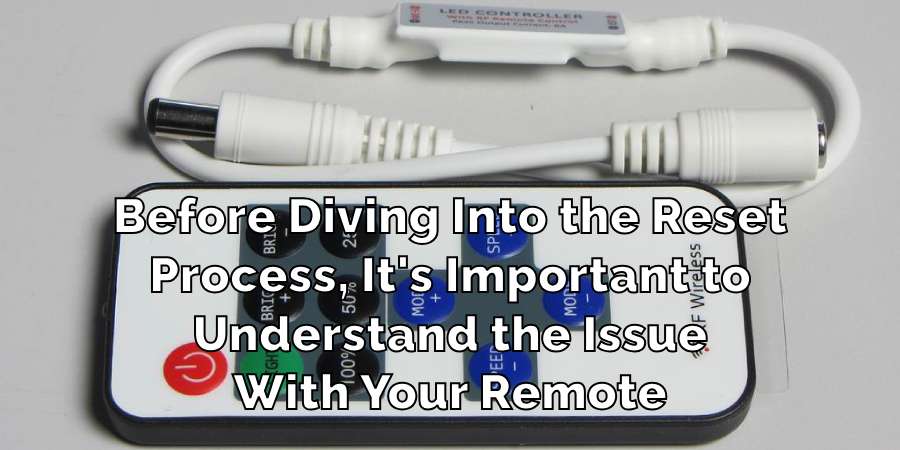
Check the Batteries
Often, the problem is just old or dead batteries. Swap them out for new ones to see if that fixes the issue. This might save you from needing to do a full reset if it’s just a battery problem.

Manual Reset
To reset your remote, find the reset button. It’s usually on the back of the remote or inside where the batteries go. Press and hold this button for about five seconds.

When you see the remote’s LED light blink, that means the reset is happening. This clears all old settings and brings the remote back to how it was when you first got it.
Reconnecting the Remote
After a reset, you’ll likely need to reconnect your remote to your LED lights. Turn off the LED lights, wait a bit, then turn them back on.
Hit the pairing button on your remote to link it back up with the lights. It’s important to make sure they’re communicating properly after a reset.
Test It Out
Now that everything’s reset and reconnected, try out all the buttons on the remote. Change the brightness, switch colors, and play with the modes to make sure everything’s working as it should. This confirms the reset fixed the problem.

If the remote still isn’t working right after these steps, it might be time to get some help. Reaching out to Monster’s customer service or a tech expert can give you more advice on what to do next.
A working remote is key to getting the most out of your Monster LED lights. Following this guide should help fix any issues and get your lighting setup back on track.
Maintenance Tips for Your Remote
Taking good care of your Monster LED light remote is essential for ensuring it stays in great working condition for as long as possible. Here are some straightforward and effective tips to help you maintain your remote:
Regular Battery Checks and Replacement
Batteries are the lifeblood of your remote. It’s important to regularly check their power level and replace them when needed.
Weak batteries can lead to poor performance or unresponsiveness. If you notice your remote’s signals are getting weaker or it’s not functioning as crisply as it used to, it’s probably time for a battery change.
Keeping the Remote Clean
Dust and dirt can accumulate on your remote, potentially interfering with its buttons and signal transmission.
Gently wipe the surface of your remote with a soft, dry cloth to keep it clean. Avoid using water or cleaning agents as they might seep into the internal components and cause damage.
Avoiding Extreme Conditions
Your remote is sensitive to extreme temperatures and moisture. Keep it away from places that are too hot, too cold, or damp. Exposure to such conditions can affect the remote’s internal circuitry and reduce its lifespan.
Safe Storage
When the remote is not in use, store it in a safe place. This means keeping it away from high-traffic areas where it might be knocked down or stepped on. A drawer or a shelf where it’s easily accessible yet protected is ideal.
Handling with Care
Treat your remote gently. Avoid dropping it or pressing the buttons too hard. Rough handling can damage the buttons or the internal components, leading to malfunctions.
Avoiding Obstructions
For the remote to work effectively, there should be a clear path between the remote and your LED lights. Objects blocking this path can interfere with the signal, leading to reduced performance. Make sure nothing is obstructing the line of sight from your remote to the lights.
Regular Functionality Checks
Occasionally, test all the functions of your remote to ensure they are working properly. This can help you identify any issues early on and take necessary action before they become major problems.
By following these simple but effective maintenance tips, you can ensure that your Monster LED light remote remains in good working order, providing you with a hassle-free experience in controlling your LED lights.
FAQ’s
How Do I Pair My Monster LED Light Remote?
To pair your Monster LED light remote, start by turning off your LED lights. Wait for a few seconds to ensure the lights have completely powered down. Then, turn the lights back on. Once they’re on, press the pairing button on the remote.
This should establish a connection between the remote and the lights. If the first attempt doesn’t work, try repeating the process, ensuring there are no obstructions between the remote and the lights.
Why is My Led Light Not Responding to My Remote?
There could be several reasons why your LED light isn’t responding to the remote. First, check if the batteries in the remote are low or dead, as this is the most common issue. Replace them if necessary.
Also, consider the distance between the remote and the lights if you’re too far away or if obstacles are blocking the signal, the remote may not work. Finally, if these don’t seem to be the issues, a reset of the remote might be required.
How Do I Pair My Remote to My LED Lights Again?
If you need to repair your remote to the LED lights, the process is similar to the initial pairing. Ensure that your LED lights are switched on.
Press the pairing button on the remote, usually located on the front or side. If the lights flash or change color briefly, it indicates that the pairing has been successful. If it doesn’t work on the first try, repeat the process.
Do Monster LED Lights Have an App?
Yes, Monster LED lights come with a dedicated app that provides additional control features. This app allows you to control the lights remotely from your smartphone or tablet, offering convenience and extended functionality.
You can change colors, adjust brightness, and select different modes directly from the app. This is particularly useful if the remote is not within reach or if you prefer using digital controls.
Why is My Remote Not Working Even With New Batteries?
If your remote is still not functioning correctly after changing the batteries, the issue could be more technical. It could be a problem with the remote’s internal circuitry or an issue with the LED light’s receiver.
A manual reset of the remote, as detailed in the earlier sections of this article, might help. If the problem persists, it may be time to consult the user manual or contact Monster’s customer support for more specific troubleshooting or to discuss warranty options.
Conclusion
Gaining a good understanding of your Monster LED light remote and how to maintain it is key to enjoying a smooth and delightful lighting experience in your space.
By following the straightforward steps outlined in this article for resetting and pairing your remote, you can effectively tackle most issues that might arise.
Regular maintenance, such as changing batteries and keeping the remote clean, plays a crucial role in ensuring its longevity and responsiveness.
Additionally, familiarizing yourself with common troubleshooting methods means you’re well-prepared to quickly address any glitches. This article has explored “how to reset monster LED light remote”
This knowledge not only enhances your experience with Monster LED lights but also empowers you to make the most of your lighting system, creating the perfect ambiance for any occasion with ease and confidence.
How to Change a Light Switch without Turning Off the Power
Mastering the skill of changing a light switch without turning off the power holds great…
How To Stick LED Strip Lights On Wall Without Damaging Paint
LED light strips have surged in popularity, adorning homes and spaces with their vibrant colors…
Can Led Lights Get Wet
LED lights are everywhere, from homes to city streets, known for their efficiency and brightness….
Creative Ways to Use LED Strip Lights in Your Home
LED strip lights, those brilliant strips of technology, serve as a beacon of innovation in…
Can Solar Lights Catch Fire
Solar garden lights are your go-to pal for lighting up your backyard oasis while keeping…
What gauge wire for LED lights
When diving into LED lighting, one aspect that might not catch your eye at first…