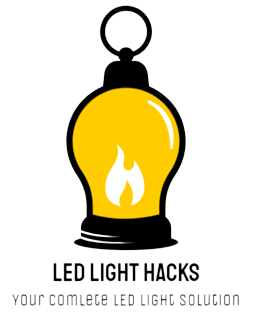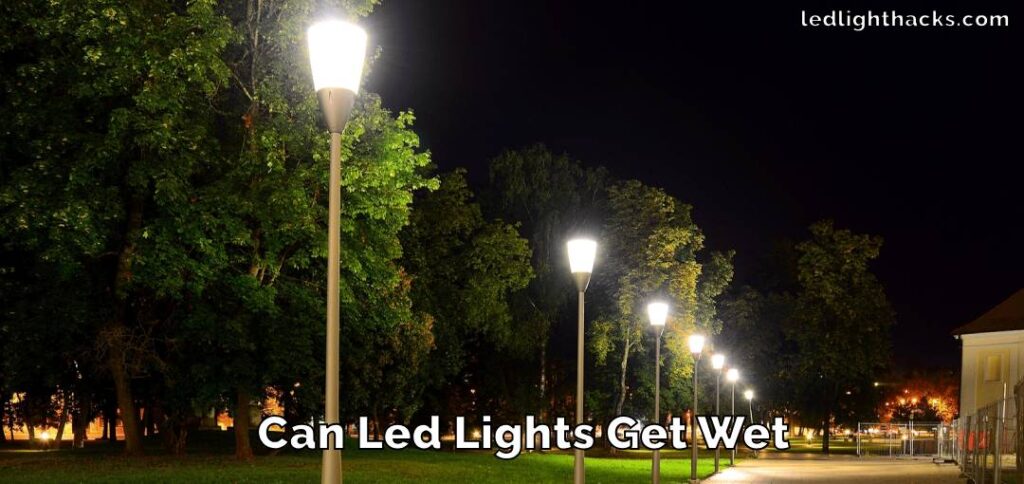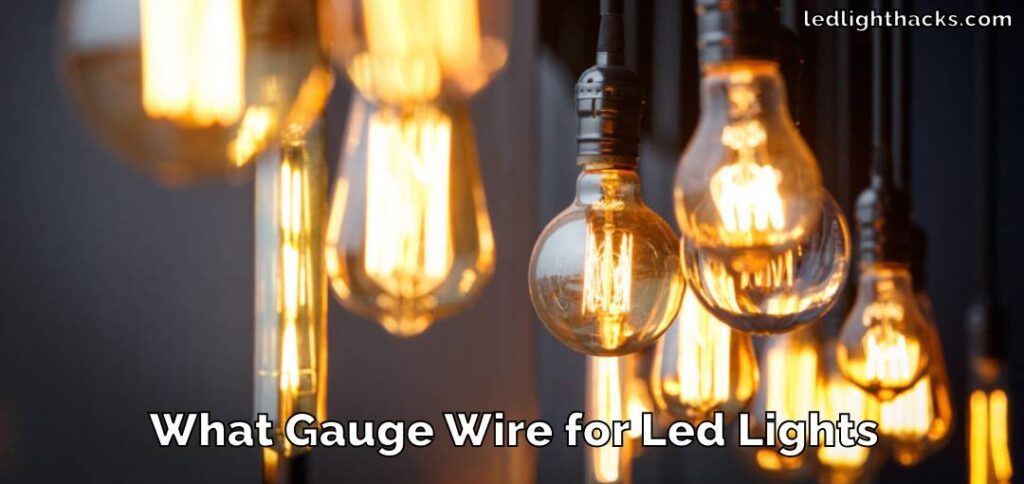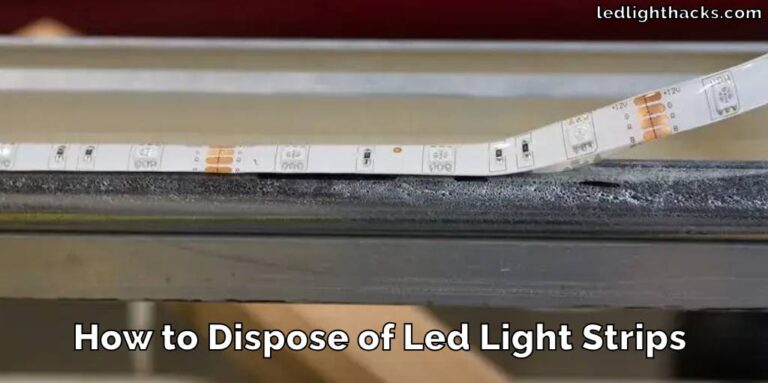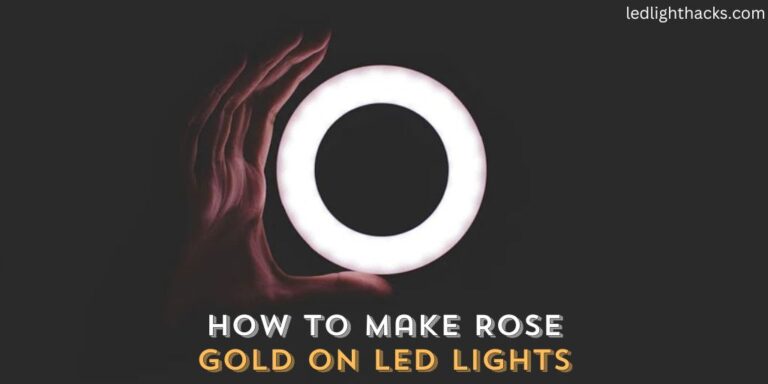How to Reset the LED Light Strip
LED light strips are a fantastic way to add a special touch to your home, office, or car. Sometimes, though, they might start acting up – maybe they’re not as bright as before, or the colors are off. When this happens, resetting them can make a big difference. It’s a simple step, but it’s key to getting your LED strips working just right again.
Resetting ensures your LED strips continue to provide the kind of light you want, whether that’s making a room feel warmer and cozier or lighting up your work area so you can see better.
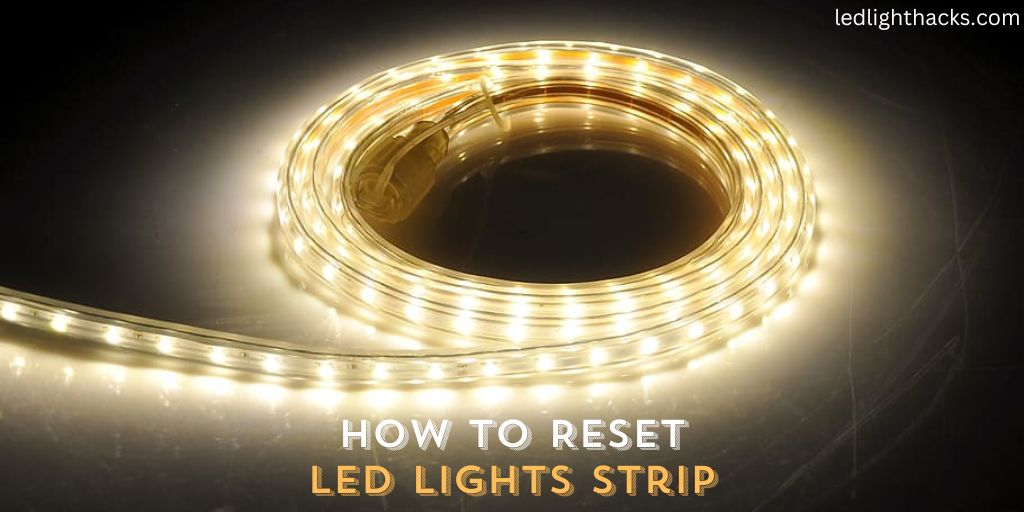
Here’s a straightforward guide on how to reset the LED light strip. This way, you can make sure they keep doing their job, lighting up your spaces exactly how you like.
Why You Need to Reset LED Light Strips
Resetting LED light strips is an important step, often overlooked, yet it plays a crucial role in maintaining their functionality. This simple act can fix several issues such as strips not responding, colors not displaying correctly, or lights flickering.
Over time, or due to unexpected electrical surges, LED strips may lose their calibration, causing these disruptions. By resetting, you can bring them back to their original settings, ensuring they work as expected.

Additionally, if you’re moving the strips to a different area or changing their layout, a reset helps them adjust to these new conditions smoothly. This not only helps in keeping your LED strips working efficiently but also extends their lifespan.
Furthermore, a reset can be a quick fix for minor glitches that might otherwise seem like major faults, saving you time and effort in troubleshooting. In essence, regularly resetting your LED light strips is a key step in ensuring they continue to enhance your spaces with reliable and consistent lighting.
How to Reset the LED Light Strip
Resetting LED light strips, a process that can refresh and resolve common issues, is usually a simple task. However, the specific steps can vary depending on your LED strip’s brand and model. Here’s an expanded guide to assist you:
Locate the Reset Button
First, check if your LED strips have a reset button. This button is typically found on the control box or along the strip itself. Pressing this button usually resets the strip to its factory settings, resolving most issues.

Power Cycle Method
If your LED strip lacks a reset button, try the power cycle method. Unplug the strip from its power source, wait about 10 seconds, and then plug it back in. This method effectively resets the internal components of the strip and can clear up glitches.

Remote Control Reset
Some LED strips come with a remote control that has a reset function. Look through the remote’s settings menu or consult the manual for specific reset instructions. This method is especially useful for smart LED strips that offer more complex functionalities.

Cutting and Reconnecting (For Non-Addressable Strips)
In rare cases, particularly with non-addressable LED strips, you may need to physically cut a small section and reconnect it using LED strip connectors. This is a more technical approach and should be done with care to avoid damaging the strip.
Checking Connections
Sometimes, a simple check of all connections can solve the issue. Loose connections or slightly unplugged components can cause the LED strip to malfunction. Ensure all connections are secure and properly aligned.
Consulting the User Manual
For brand-specific reset instructions, always refer to the user manual that came with your LED strips. This manual can provide advice for your particular model.
Software Reset for Smart LED Strips
If you have smart LED strips, they might require a software reset through a mobile app or a connected device. This usually involves navigating to the settings in the app and selecting the reset or restore option.
Seek Professional Help
If you’re unsure about the reset process or if the above methods don’t work, it might be best to consult a professional. This is especially important for high-end or complex LED strip setups to avoid accidental damage.
Remember, the goal of resetting your LED light strips is to restore them to a state where they function smoothly and reliably. Whether it’s a simple unplug-and-replug method or a more involved technical fix, these steps can help you troubleshoot and maintain your LED lighting efficiently and safely.
Precaution While Resetting LED Light Strips
When resetting LED light strips, it’s important to follow these safety precautions to ensure both your safety and the longevity of the LED strips:
- Unplug Before Resetting: Always disconnect the LED strip from its power source before starting any reset procedure. This prevents the risk of electric shock and protects the strip from potential damage.
- Avoid Water and Moisture: Ensure the LED strip and the area around it are completely dry. Exposure to water while handling electrical devices can be dangerous and might damage the strip.
- Check for Damage First: Before attempting a reset, inspect the LED strip for any visible damage. If you notice any frayed wires, broken parts, or other damage, avoid resetting and consider replacing the strip.
- Handle with Care: Be gentle when handling the LED strip. Excessive force can break the delicate components or cause the strip to malfunction.
- Don’t Cut If Unsure: If the reset process involves cutting the strip, only proceed if you are confident in doing so. Incorrect cutting can permanently damage the strip.
- Follow Manufacturer’s Instructions: Always refer to the manufacturer’s guidelines for resetting your specific model of LED strip. Different brands and types might have unique reset procedures.
- Seek Professional Help if Needed: If you’re unsure about any step in the reset process, it’s better to consult with a professional or contact customer support for assistance, rather than risking damage to the LED strip.
By following these simple yet crucial precautions, you can safely reset your LED light strips and ensure they continue to function effectively and safely.
FAQ’s
Why is My Light Strip Not Turning On?
Various factors can cause your LED strip not to turn on. The most common reasons include issues with the power supply, such as a disconnected or faulty power adapter, or issues with the connections where parts of the strip may not be properly connected.
Another possibility is that a section of the strip has burned out due to overuse or a surge in power. Performing a reset can often solve these problems, but if it doesn’t, you may need to check each component individually or consider replacing the faulty parts.
How Do I Get My LED Strip Lights to Work Again?
Start by checking all connections to ensure they are secure and correctly in place. Next, verify that the power supply is functioning properly and providing the correct voltage.
If everything seems in order, try resetting the LED strip, which can help resolve many common issues. If these steps don’t work, the strip itself might be damaged and may need repair or replacement.
How Do You Reset an LED Light Bar?
The reset process for an LED light bar depends on its make and model. Typically, it involves either pressing a reset button (if available), power cycling (unplugging and then replugging the strip), or using a remote control to access the reset option in the settings. It’s always advisable to consult the user manual for specific instructions for your LED light bar model.
Can You Fix an LED Light Strip?
Yes, many issues with LED light strips can be fixed. Simple solutions like resetting the strip or tightening loose connections can often get your LED lights working again.
If parts of the strip are damaged, such as sections that have burned out, you may be able to cut out the damaged part and reconnect the strip using LED connectors. However, this requires some technical knowledge and should be done carefully to avoid further damage.
Why is My LED Strip Not Working?
The reasons why an LED strip might stop working are varied. Common issues include problems with the power supply, such as a faulty adapter or insufficient voltage, and loose or improper connections.
There can also be internal damage to the strip, such as broken or burned-out LEDs. A reset is a good first step to troubleshoot these issues. If that doesn’t work, a more thorough inspection of all parts of the LED strip system might be necessary to identify and rectify the problem.
Conclusion
Resetting your LED light strips is a vital skill for maintaining their performance and longevity. Whether you’re troubleshooting a problem or setting up your strips in a new location, understanding how to reset LED light strips can save you time and ensure they continue to provide the best lighting experience.
Always follow safety precautions and consult the manufacturer’s guide for the best results. With this knowledge, your LED light strips will continue to illuminate your spaces beautifully and efficiently.
How to Change a Light Switch without Turning Off the Power
Mastering the skill of changing a light switch without turning off the power holds great…
How To Stick LED Strip Lights On Wall Without Damaging Paint
LED light strips have surged in popularity, adorning homes and spaces with their vibrant colors…
Can Led Lights Get Wet
LED lights are everywhere, from homes to city streets, known for their efficiency and brightness….
Creative Ways to Use LED Strip Lights in Your Home
LED strip lights, those brilliant strips of technology, serve as a beacon of innovation in…
Can Solar Lights Catch Fire
Solar garden lights are your go-to pal for lighting up your backyard oasis while keeping…
What gauge wire for LED lights
When diving into LED lighting, one aspect that might not catch your eye at first…