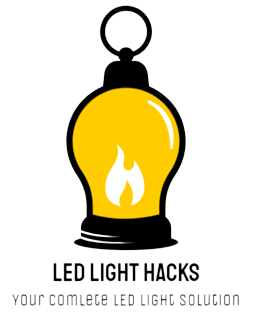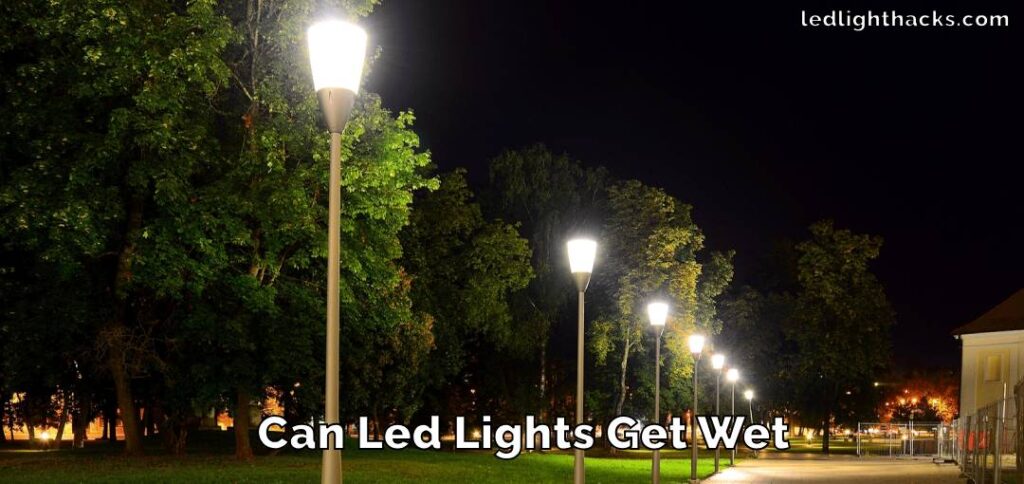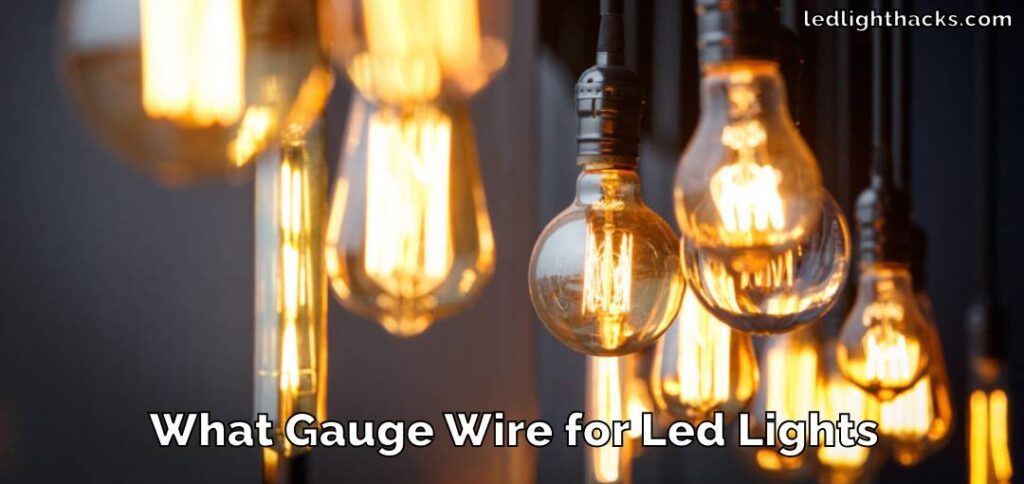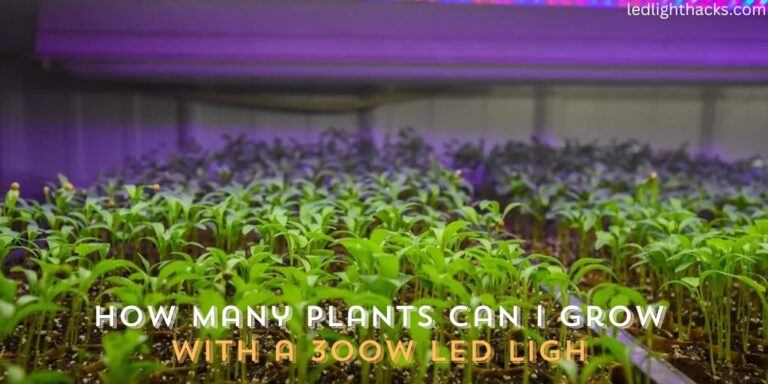How to Stop LED Lights from Changing Colors
LED lights are popular for their energy savings and the wide range of colors they offer. But sometimes, these colors change when you don’t want them to, messing up the mood you’re trying to create for work, a party, or just a quiet night in.

This guide is here to help you fix the problem of LED lights changing colors on their own. We’ll give you clear, easy steps to follow so you can keep your LED lights on one color, just the way you want them.
Learning How to stop led lights from changing colors will help you keep the vibe of your space just right, whether you’re aiming for a focused work environment or a relaxed home setting.
Why You Need to Stop LED Lights from Changing Colors
Having control over your LED lights is essential for a multitude of practical reasons. The unexpected shifting of colors can be a source of distraction, particularly in settings that demand steady focus, such as in study areas or during important business operations.
In social gatherings or celebratory events, where a specific color scheme sets the stage, unsolicited color variations can disrupt the ambiance.
Additionally, if your LED lights are switching colors on their own, it might signal a technical glitch, which, if left unchecked, could spiral into more significant problems or even safety hazards.

A stable color output is not just about creating an appealing environment it also influences our mood and can significantly impact our ability to concentrate or relax.
For instance, a stable, soft light is often associated with calming environments, while a consistent, bright light can enhance alertness and focus.
By grasping the causes behind the color changes in LED lights and learning how to manage them, you can also optimize energy use, which translates into cost savings on your energy bill.
This deeper understanding ensures that your lighting is not only functional but also cost-effective and conducive to your intended use of space.
Tools We Need to Stop LED Lights from Changing Colors
To manage your LED lights’ color settings effectively, a variety of simple tools and a bit of know-how are required. Here’s what you might need:
- Remote Controls: These are often provided with your LED light set and can directly manipulate the color settings.
- Smartphone Applications: Many modern LED lights are compatible with apps that allow you to change and set colors right from your phone.
- Manual Switches: Some LED systems have physical switches that can be used to control the color settings manually.
- User Manuals: These can offer invaluable information on how to control the lighting system and are especially useful for troubleshooting.
- Screwdrivers or Allen Keys: These may be needed to open the light fixture if internal access is required for any adjustments.
- Reset Tools: Some LED systems have a reset button or sequence that can be used to stop the color cycling.
- Technical Guides or Online Tutorials: These resources can provide detailed instructions for reprogramming or resetting your LED lights to prevent color changes.
With these tools and resources, even those new to LED technology can learn to set their lights to a single color, ensuring that the lighting in their space stays just as they want it.
How to Stop LED Lights from Changing Colors
If your LED lights keep changing colors when you don’t want them to, there are several steps you can take to fix this. Each solution will depend on what kind of LED setup you have. Here’s a simple guide to help:
Look at the User Manual
Always start by checking the manual that comes with your lights. It might have an easy fix.
Use the Remote Control
If your LEDs came with a remote, there could be a ‘Color Lock’ button or something similar to stop the color cycling.

Use Smartphone Apps
For LEDs that are controlled by an app, look for a ‘Static’ color mode setting within the app. Make sure to save your settings if possible.

Reset Your LED Lights
Sometimes, resetting your lights to their default settings can fix the issue. This might involve holding a reset button on the light itself or following a specific reset procedure.

Update Firmware
If your lights can connect to the internet, check for any available firmware updates. These updates can fix bugs, including ones that cause unwanted color changes.
Check the Connections
Make sure all the wires and connections are secure and not loose. A shaky connection can cause lights to change colors erratically.

Replace Faulty Parts
If a specific section of your LED strip is the problem, replacing that section might be the solution.
Contact Support
When all else fails, reaching out to the manufacturer’s support team can offer more specific solutions.
By following these steps, you should be able to keep your LED lights on one color, maintaining the atmosphere you want in your space.
Precautions While Stopping LED Lights from Changing Colors
Ensuring your safety and the well-being of your LED lighting system is crucial when trying to fix the color-changing issue. Here are some important precautions to keep in mind:
Turn Off Power
Before you attempt any fixes, make sure the power to your LED lights is turned off to avoid electric shock.
Read Instructions Carefully
Always consult the user manual or the manufacturer’s guidelines before you begin. They contain specific instructions for your LED model.
Use Proper Tools
If you need to open up a fixture or adjust connections, use the correct tools as suggested in the manual to avoid damaging the parts.
Avoid Water
Keep liquids away from your LED fixtures and electrical components to prevent damage and the risk of electric shock.
Handle with Care
LEDs can be sensitive. Touching them with bare hands or applying too much force can damage them. Use a gentle touch and, if needed, wear gloves.
Check for Overheating
If your LED lights have been on for a long period, they may be hot. Allow them to cool down before touching them.
Seek Professional Help
If the task seems too technical or if you’re unsure about any step, it’s better to call in a professional electrician or technician for help.
By taking these precautions, you can safely attempt to solve the issue of your LED lights changing colors without risking harm to yourself or the lights.
FAQs
How Do You Control LED Light Colors?
Controlling the colors of your LED lights is typically done through remotes, apps, or voice commands if they’re smart LEDs.
With a remote, you can select the desired color from the options provided. Apps often offer a color wheel to pick from, and for voice-activated systems, you can command the change.
What Causes the LED Bulbs to Give Off Different Colors?
LED bulbs can emit different colors due to the way they are manufactured. They have tiny semiconductors that emit light when an electric current passes through them.
By altering the current, the color of the light can change. If your LED is changing colors on its own, it might be due to a programming feature, remote input, or a malfunction.
Can I Control My LED Lights?
Yes, you can control your LED lights. Most LED lighting systems come with control mechanisms like remotes, switches, or digital interfaces like smartphone apps. These allow you to turn the lights on and off, change colors, adjust brightness, and sometimes even set schedules.
How Does Light Change Color?
In LED lights, colors change through the manipulation of the electricity flowing through the diodes. LEDs combine red, green, and blue light (the primary colors of light) in varying intensities to create a spectrum of colors. This is known as RGB color mixing.
How Do I Reset My LED Lights?
To reset your LED lights, you’ll usually need to follow a specific procedure, which can often be found in the user manual.
Typically, it involves turning the lights off and on several times in a row or holding down a reset button for a certain period. Resetting restores the lights to their default settings and can often fix minor issues.
Conclusion
Keeping your LED lights shining in the color you prefer is a straightforward task when you’re equipped with the correct information and tools. This guide has explored how to stop LED lights from changing colors.
Whether you’re setting the mood for a quiet evening, ensuring the right ambiance for a party, or simply seeking the consistency needed for focus and work, having control over your LED colors is key.
Throughout this guide, we’ve covered the essentials—from the reasons behind color control and the tools required to the step-by-step methods for addressing color change issues and the safety measures to consider.
This knowledge empowers you to customize your space with lighting that not only looks great but also functions just as you need it to. By taking the time to understand and apply these guidelines, you can enjoy a lighting environment that’s perfectly attuned to your daily life and special occasions.
How to Change a Light Switch without Turning Off the Power
Mastering the skill of changing a light switch without turning off the power holds great…
How To Stick LED Strip Lights On Wall Without Damaging Paint
LED light strips have surged in popularity, adorning homes and spaces with their vibrant colors…
Can Led Lights Get Wet
LED lights are everywhere, from homes to city streets, known for their efficiency and brightness….
Creative Ways to Use LED Strip Lights in Your Home
LED strip lights, those brilliant strips of technology, serve as a beacon of innovation in…
Can Solar Lights Catch Fire
Solar garden lights are your go-to pal for lighting up your backyard oasis while keeping…
What gauge wire for LED lights
When diving into LED lighting, one aspect that might not catch your eye at first…