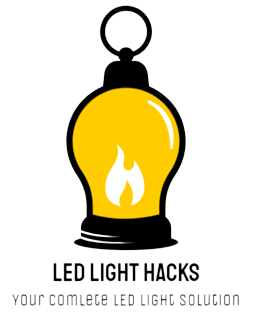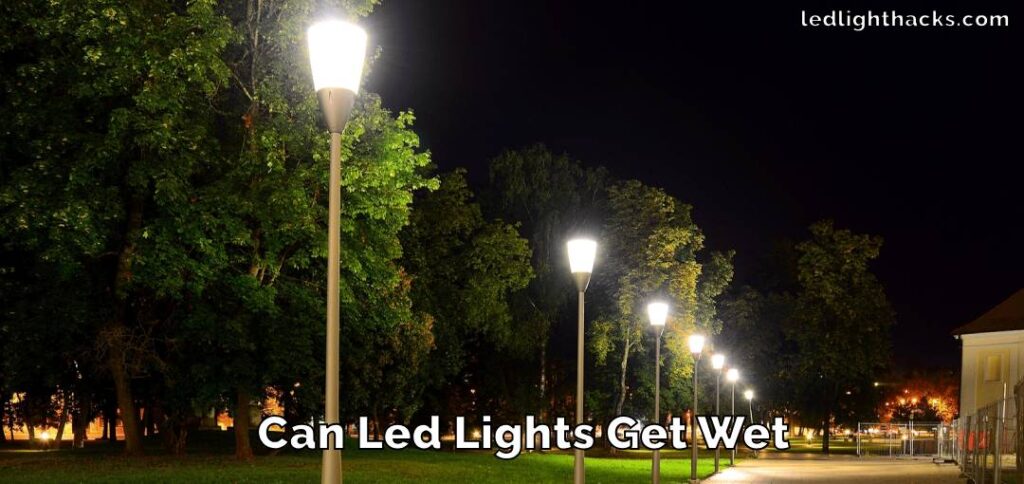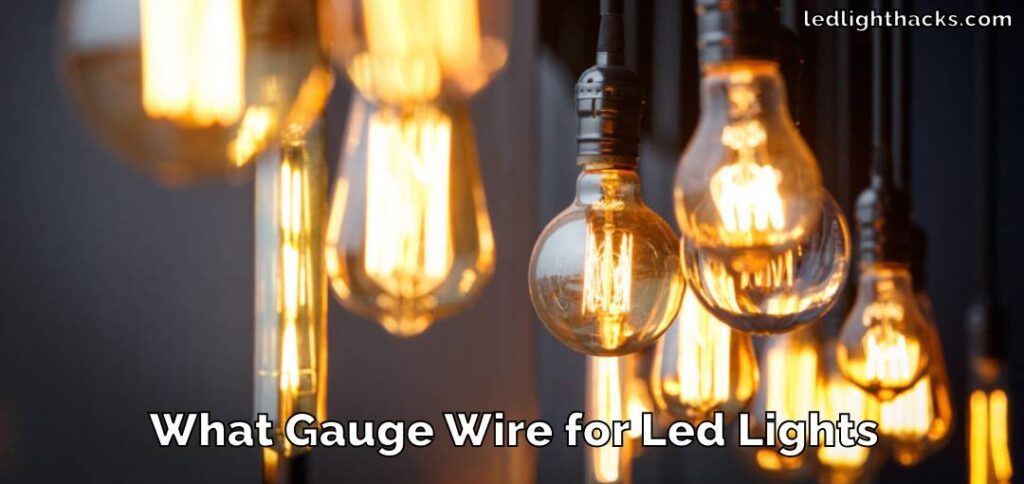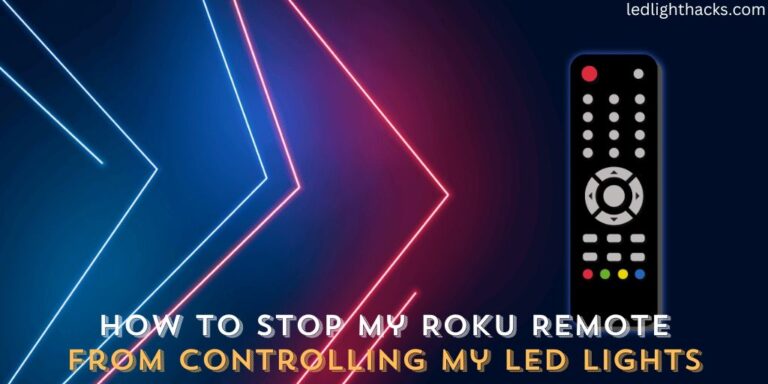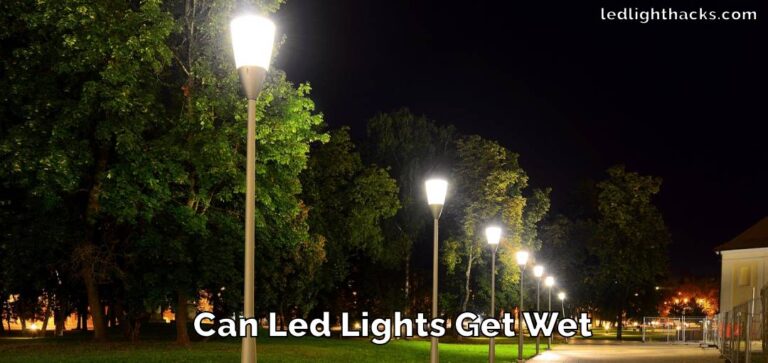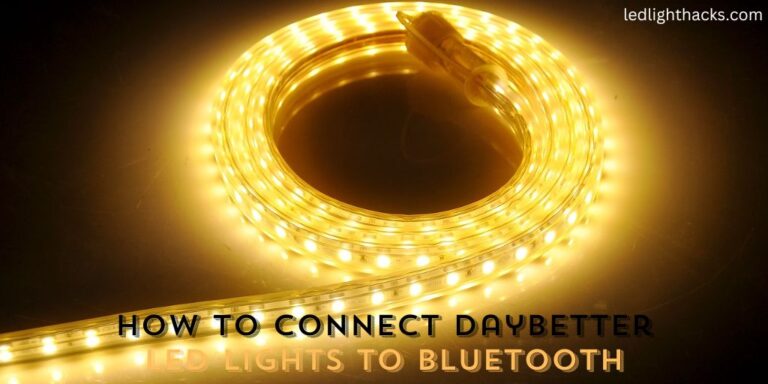How to Reset the RGB LED Light Remote
Having issues with your RGB LED light remote is a common problem, but it’s usually something you can fix on your own. Whether your remote isn’t responding or it’s having trouble connecting to the lights, a simple reset might be all it takes to solve the issue. This guide is designed to walk you through the steps on how to reset the RGB LED light remote.

We’ll also cover what steps to take if resetting doesn’t do the trick. So, if your RGB lighting isn’t working as expected, don’t worry. We aim to help you get everything working smoothly again with your remote in no time.
Why You Need to Reset RGB LED Light Remote
Resetting your RGB LED light remote can be a key step in solving several common issues. If you’ve found that the remote isn’t responding when you press buttons, or if it seems to have trouble connecting to the LED lights, a reset might be just what’s needed.
Sometimes, the remote might start showing the wrong colors or patterns compared to what you’re selecting. This can happen because, over time, the remote’s settings can get mixed up, or it might lose its connection with the lights it’s supposed to control.

By resetting the remote, you essentially give it a fresh start. This can clear any incorrect settings and help the remote re-sync with your LED lights. It’s a bit like rebooting a computer when it starts acting up.
After a reset, the remote should be able to communicate more effectively with the lights, responding correctly to your commands.
Regularly resetting your remote is also a good practice for keeping your RGB LED lighting system working well. It helps prevent small glitches from turning into bigger problems, ensuring that you can enjoy your colorful, mood-setting lighting without any hitches.
Tools We Need to Reset RGB LED Light Remote
Let’s make sure we have all the necessary tools on hand. This will help make the process smooth and hassle-free. You’ll need:
- The RGB LED Light Remote: This is the main item we’ll be working with.
- Fresh Batteries (if applicable): Sometimes, simply replacing old batteries with new ones can solve a lot of issues.
- The RGB LED Light System or Bulb: You’ll need access to the lights that the remote controls.
This process is usually simple and quick, and having the right tools at your disposal can make it even easier. Once you have these, you’ll be all set to get your RGB LED light system functioning properly again.
How to Reset the RGB LED Light Remote (7 Methods)
Resetting your RGB LED light remote is a simple process that can help fix issues like unresponsiveness or connection problems. Here’s a step-by-step guide on how to do it:
Turn Off the Power
Start by turning off the power to your RGB LED lights. This can usually be done by using the switch on the power adapter or unplugging it from the power source. It’s important to ensure that the lights are completely off before proceeding.
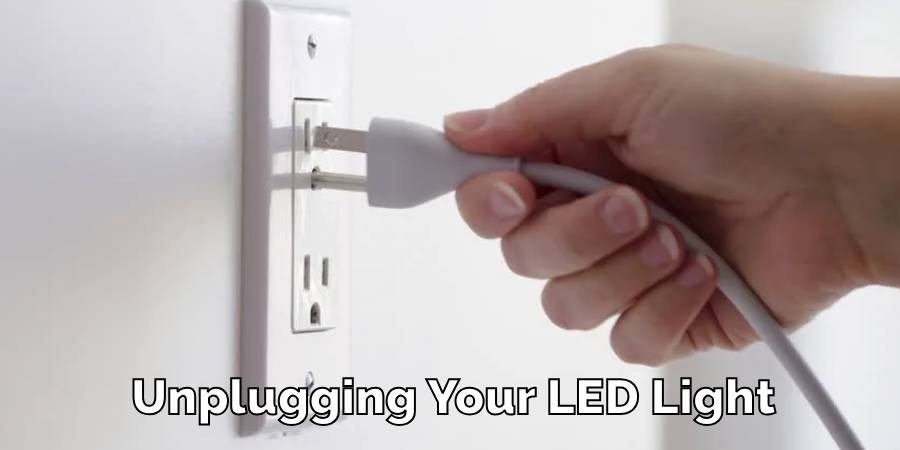
Remove the Batteries
Open the battery compartment of your remote and take out the batteries. This helps to reset the internal circuitry of the remote by cutting off all power.

Press and Hold Buttons
Press and hold the power button on the remote (if available) or any button for about 10 seconds. This step further ensures that all remaining power is drained, which helps in resetting the remote’s programming.

Reinsert the Batteries
After waiting, put the batteries back into the remote. Ensure they’re inserted correctly, with the positive and negative ends matching the indications in the battery compartment.
Turn the Power Back On
Turn the power back on to your RGB LED lights. You can do this by plugging the adapter back into the power source or turning the switch back on.
Test the Remote
Try using the remote to control the lights. Check if the issues you were experiencing have been resolved.
If the reset doesn’t work, make sure the batteries in the remote are not depleted and are inserted correctly. Sometimes, simply replacing the batteries with new ones can solve the problem. If issues persist, there might be a more significant issue with the lights or the remote, and you may need to consult the manufacturer’s support for further assistance.
Resetting your RGB LED light remote is usually a quick fix that gets your lighting system back to working correctly, allowing you to enjoy the vibrant colors and effects of your RGB LEDs once again.
Precautions While Resetting RGB LED Light Remote
Before you start resetting your RGB LED light remote, remember these simple precautions to ensure everything goes smoothly:
- Check the remote batteries to make sure they’re not dead or nearly empty.
- Be gentle when pressing the buttons on the remote to avoid damaging them.
- Keep both the remote and the LED device away from water and moisture to prevent accidents.
If you’re using a pointed object for reset buttons, use it carefully to avoid any mishaps.
Following these precautions will help you reset your RGB LED light remote safely and effectively.
FAQ’s
Why is My RGB LED Remote Not Working?
If your RGB LED remote isn’t working, it could be due to a few reasons. It might be because the batteries in the remote are running low or dead.
Sometimes, being too far from the receiver or having obstructions in the way can also affect the remote’s performance. In such cases, you may need to reset the remote to get it working again.
How Do I Pair My RGB LED Light Remote?
Pairing your RGB LED light remote is usually a simple process. You need to ensure that the LED light is turned on and then press and hold a specific button on the remote. This action helps the remote and the light sync with each other, allowing you to control the light effectively.
How Does an RGB LED Remote Work?
An RGB LED remote typically operates using infrared signals. These signals are sent from the remote to the LED light, allowing you to control various aspects such as color, intensity, and lighting patterns.
How to Control RGB Lights Without a Remote?
If you don’t have a remote or prefer alternative control methods, there are options available. Some RGB LED systems offer smartphone app compatibility, allowing you to control the lights through your phone.
Additionally, manual control options and voice control using smart home devices are becoming more common, providing convenient alternatives to traditional remotes.
Can I Control My LED Lights With My Phone?
Yes, many modern LED lights come with smartphone app compatibility. This feature enables you to control your LED lights directly from your phone. It’s a convenient way to adjust colors, brightness, and lighting patterns without the need for a physical remote.
Conclusion
Resetting your RGB LED light remote is a straightforward process that can significantly improve your lighting experience. These methods, ranging from standard resets to syncing sequences, offer solutions to common issues like unresponsiveness and connectivity problems.
By using these techniques, you can ensure that your LED lights accurately reflect your customization preferences, creating the perfect ambiance for your space. This article has explored how to reset the RGB LED light remote.
How to Change a Light Switch without Turning Off the Power
Mastering the skill of changing a light switch without turning off the power holds great…
How To Stick LED Strip Lights On Wall Without Damaging Paint
LED light strips have surged in popularity, adorning homes and spaces with their vibrant colors…
Can Led Lights Get Wet
LED lights are everywhere, from homes to city streets, known for their efficiency and brightness….
Creative Ways to Use LED Strip Lights in Your Home
LED strip lights, those brilliant strips of technology, serve as a beacon of innovation in…
Can Solar Lights Catch Fire
Solar garden lights are your go-to pal for lighting up your backyard oasis while keeping…
What gauge wire for LED lights
When diving into LED lighting, one aspect that might not catch your eye at first…